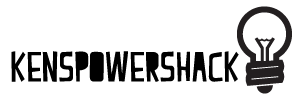Six Things You Shouldn’t Do if You Want to Get the Most from Your BI Dashboard Program
You can use a business intelligence (BI) dashboard to visualize business data. A BI dashboard offers a great deal of potential for quickly creating visualizations that give you invaluable insights regarding your business intelligence practices.
However, some users make mistakes that detract from the usefulness of dashboard design programs. The following are six things you shouldn't do if you want to get the most from your BI dashboard.
Being unaware of how to take advantage of hierarchies
Hierarchies are an important feature of a dashboard that you should understand and take advantage of. This feature allows you to use a single visualization to show numerous data levels.
The hierarchies feature can make it easy to present data pertinent to the roles of numerous team members across an organization all in one visualization.
Attempting to create visualizations that are too complicated
One especially common mistake made with a dashboard is creating visualizations that are just too complicated.
Simplicity is important to maximize the meaningful analysis that can be made from a particular visualization. Try to remove data or features that are superfluous and irrelevant to the overall goal of a particular visualization that you're producing.
Not taking advantage of a feature for targeting particular dataset rows
Using a feature to target certain rows in a data set is important. Such a feature makes it possible for a user to find the rows of interest in a particular table.
With this feature, it's possible to specify a particular "n" rows value so that a table doesn't have to be cluttered with all of the rows that are pertinent to a particular dataset.
Choosing visuals based on aesthetics rather than clear representation of data
The number one goal of your visual is to show the data. Don't get carried away by special visual features such as 3-D charts. A lot of features like these may look pretty but can be difficult to read and draw meaning from.
Neglecting to use the Q & A feature
A Q & A feature on a BI dashboard program makes it easier than ever for users to pinpoint the data they need. With such a feature Q & A feature, you can make it fast and easy for users to get data they are likely to be seeking with certain preset question queries.
Not using as many images as you should
It's a pretty common mistake for those setting up a dashboard to not use enough images. Users are likely to absorb more information from images than they will from text. That's why it's important to evaluate all the image options when setting up a BI dashboard.
To learn more, contact a company like Numerro near you.
Share