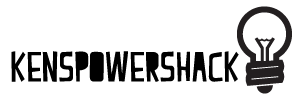Why Do Hard Drives And SSDs Fail?
Hard drive, solid state drives (SSDs), and other types of storage can fail. They fail often enough to make multiple generations wary of trusting computers, as failures can happen in the middle of important papers, saving cherished memories, or getting really deep into a complex game. But why? Why make something so vital, yet so fragile? Here are a few details to help you understand what could go wrong with your storage media of choice, along with ways to recover what you lost while staying safer in the future.
Hard Drives: A Storm Of Moving Parts And Sadness
The modern, ongoing hard drive technology is based around spinning platters. Your information is written and read through a series of electrical charges that change the magnetic state of the plate, then reads that state later. Although it gets far more complicated, this means that your data is basically magnetizing specific parts of a spinning platter, and reads by zipping back and forth through multiple areas.
This can get hectic. The normal, old age failure of hard drives can take a long time from simply magnetizing the surface of the platters. The much more common failure is caused by bumping the computer while the hard drive is spinning and coincidentally really close to a read or write operation.
This happens often enough to be a risk, but bumping can take the problem a big step further. Harder jolts, such as accidentally walking into the computer, bashing into the computer after being startled, or kicking the computer to make it work can lead to scratches that make the information harder to read.
However, some people think, if kicking makes things work, why stop? Plenty of people stand by their abusive computer-kicking jokes because it works sometimes, but the reason is warning enough. When you kick a computer to make it work, you're actually telling it to stop what its doing and start over because a terrible, shocking event has happened. At the same time, you're causing more scratches and reasons for the computer to stop in the first place.
If you're a computer kicker, stop at the first or second kick and send your drive for data conversion. Copy everything over before you lose something to scratches, then continue working on your bruised computer until it fails.
Solid State Drives Have Something To Prove
SSDs are faster than hard drives, but the devices entered consumer market in 2006. Why haven't they made hard drives completely obsolete yet? These aren't the same as the flash drives and internal drives of iPods and other MP3 players of the early 2000s, and they have a lot of work to do first.
The current problem with modern SSDs is that they shock themselves to old age rather quickly. SSDs operate by shocking a NAND cell to an on and off (with more options between) position. The cells wear out after a certain amount of shocks, creating a hard limit of how many times you can read or write.
The only reason that SSDs are competition for hard drives is that the limited amount of shocks can last long enough to compete with hard drive lifecycles. Price is another factor, as hard drive speeds are "good enough" for most people with bigger drive sizes for less money.
To protect yourself against fast data failure with SSDs, don't just rely on hard drives. Contact a data collection services professional for saving, conversion, and general backup assistance for your data.
Share